Friendly Names for WireGuard Peers
WireGuard peers are usually identified by their public key. This works well for computers, since each public key is cryptographically generated to be unique. But it’s a little more difficult for humans to use and remember. Was 4CQvv/ImQh2i9htG1Y0o/6MTBk3u+9qFCfj/iyyOUWs= the public key for the build server — or was that the mail server?
Fortunately, Pro Custodibus solves this problem. It’s easy to set a friendly display name for each of your WireGuard peers, so you can instantly tell the difference between a domain controller and a user laptop. Here’s how:
Step 1: Navigate to a peer in the Pro Custodibus web UI (User Interface), and click its Edit icon (the blue pencil in the peer’s info panel):
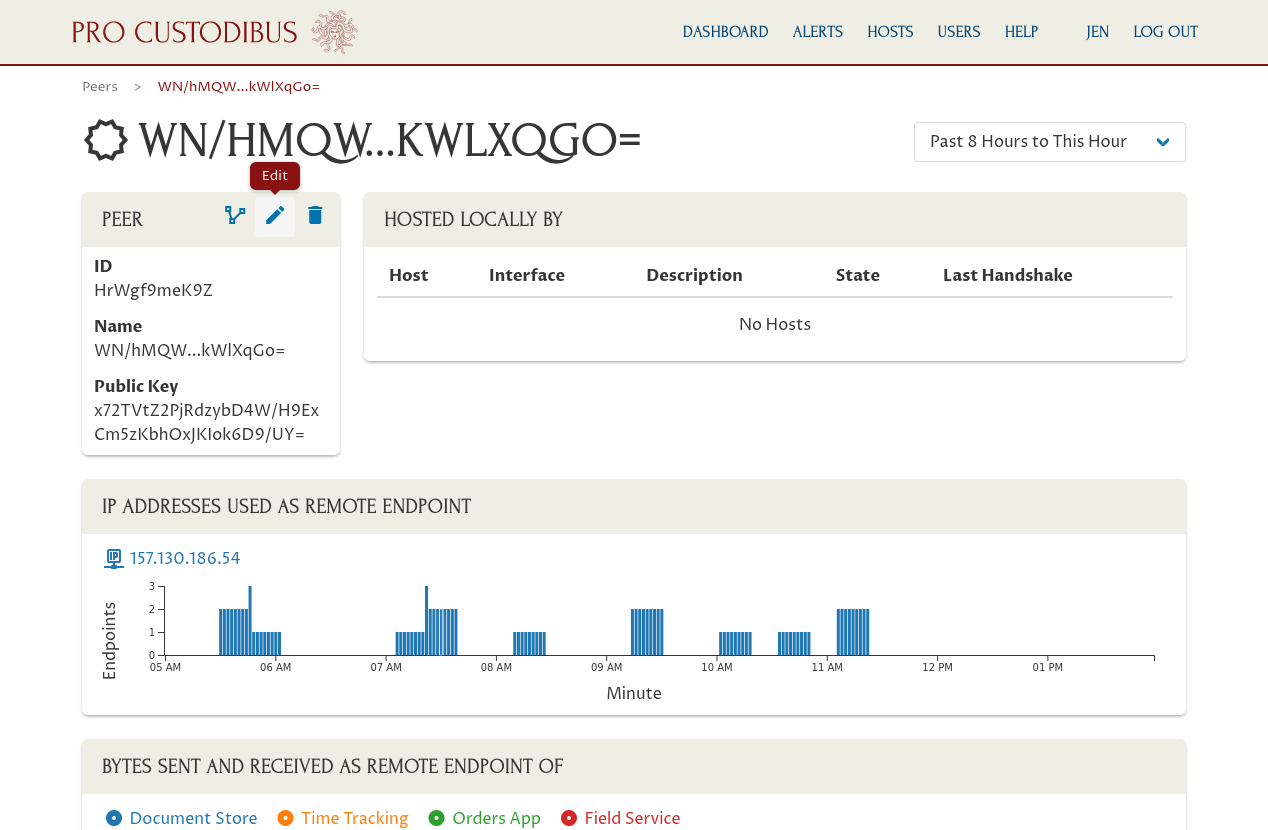
Step 2: Enter a new name for the peer, and click the Update button:
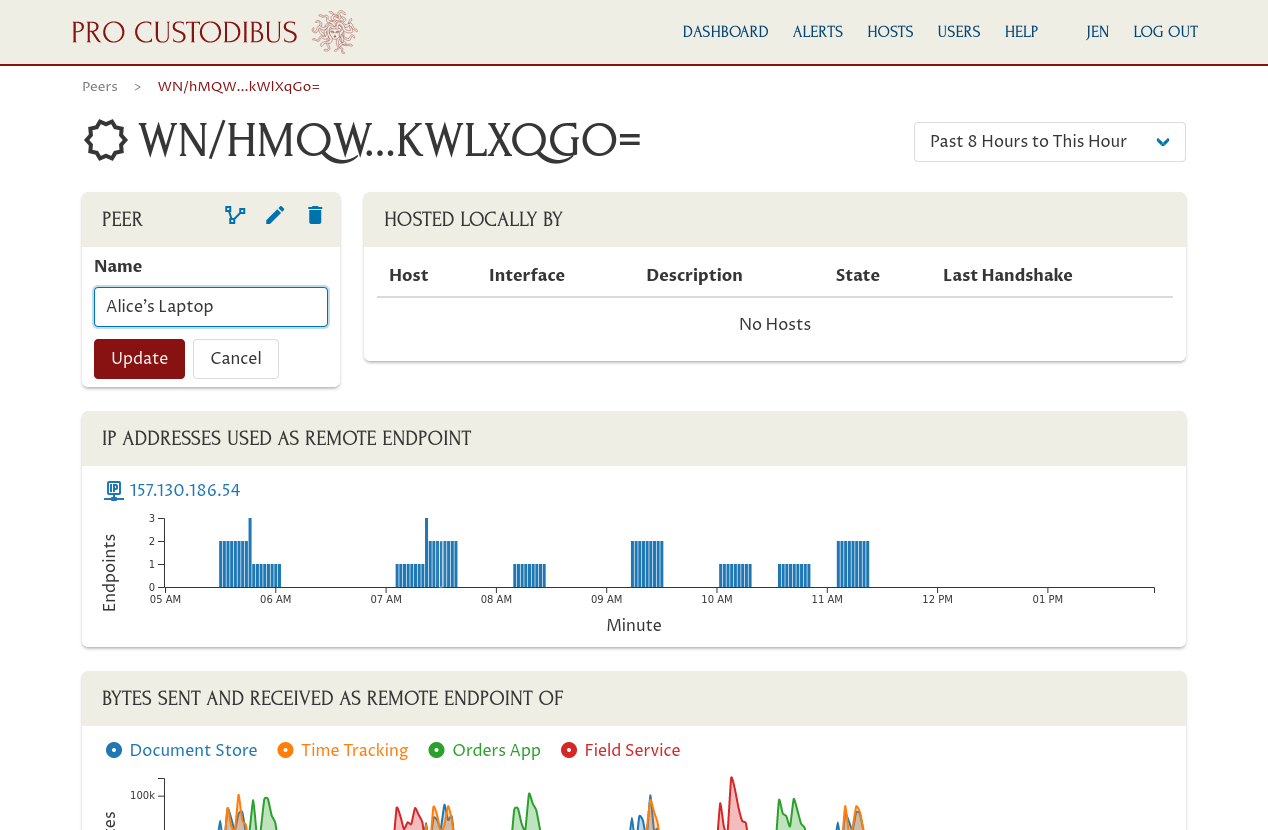
Result: This new name will be used to identify the peer everywhere in the Pro Custodibus UI (as well as comments in any generated WireGuard config files):
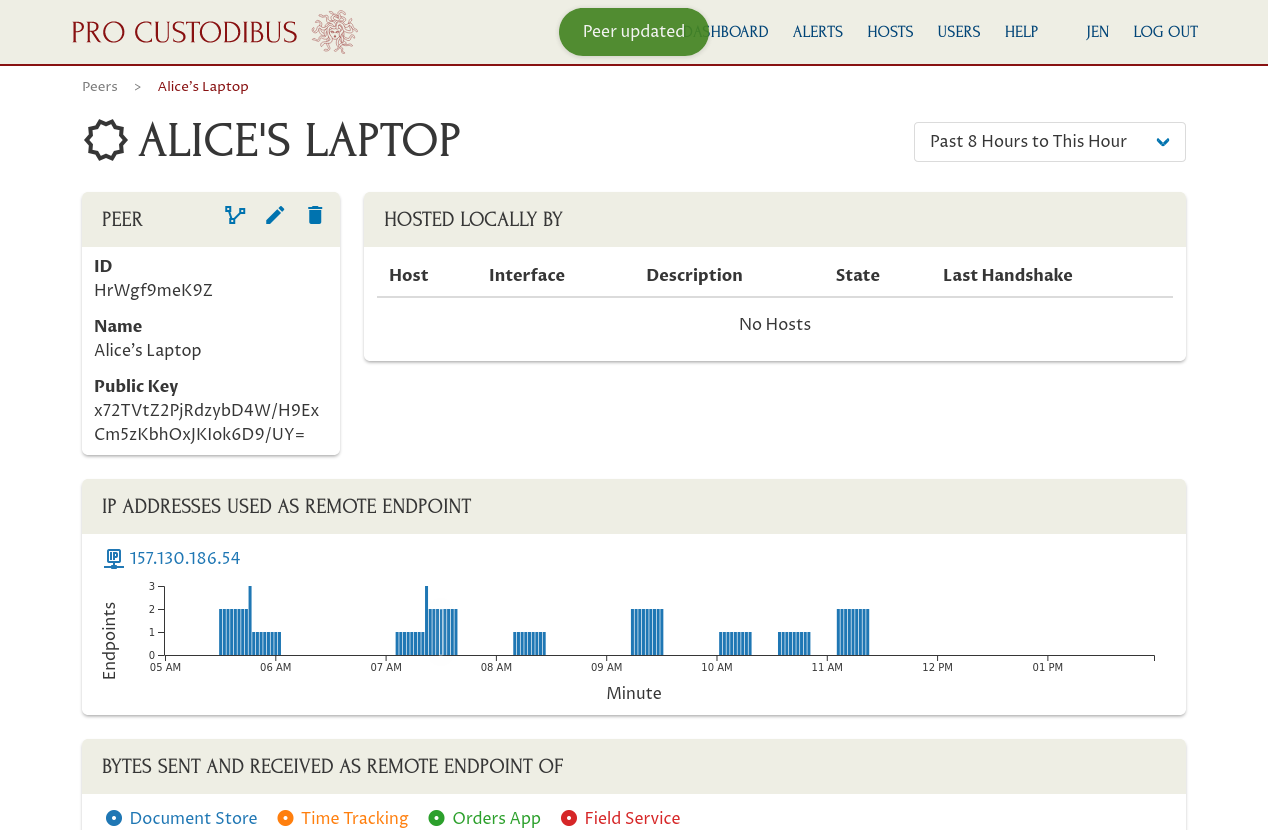
A similar problem exists with the names of WireGuard interfaces. Usually they’re pretty terse, like wg0 or wg-office, since they’re used by the host on which they reside as a network-device identifier.
But with Pro Custodibus, you can add an expansive, human-readable description to each interface. This helps you keep track of which interface is which, and allows you to annotate each interface with other relevant information. Here’s how:
Step 1: Navigate to an interface in the Pro Custodibus web UI, and click its Edit icon (the blue pencil in the interfaces’s info panel):
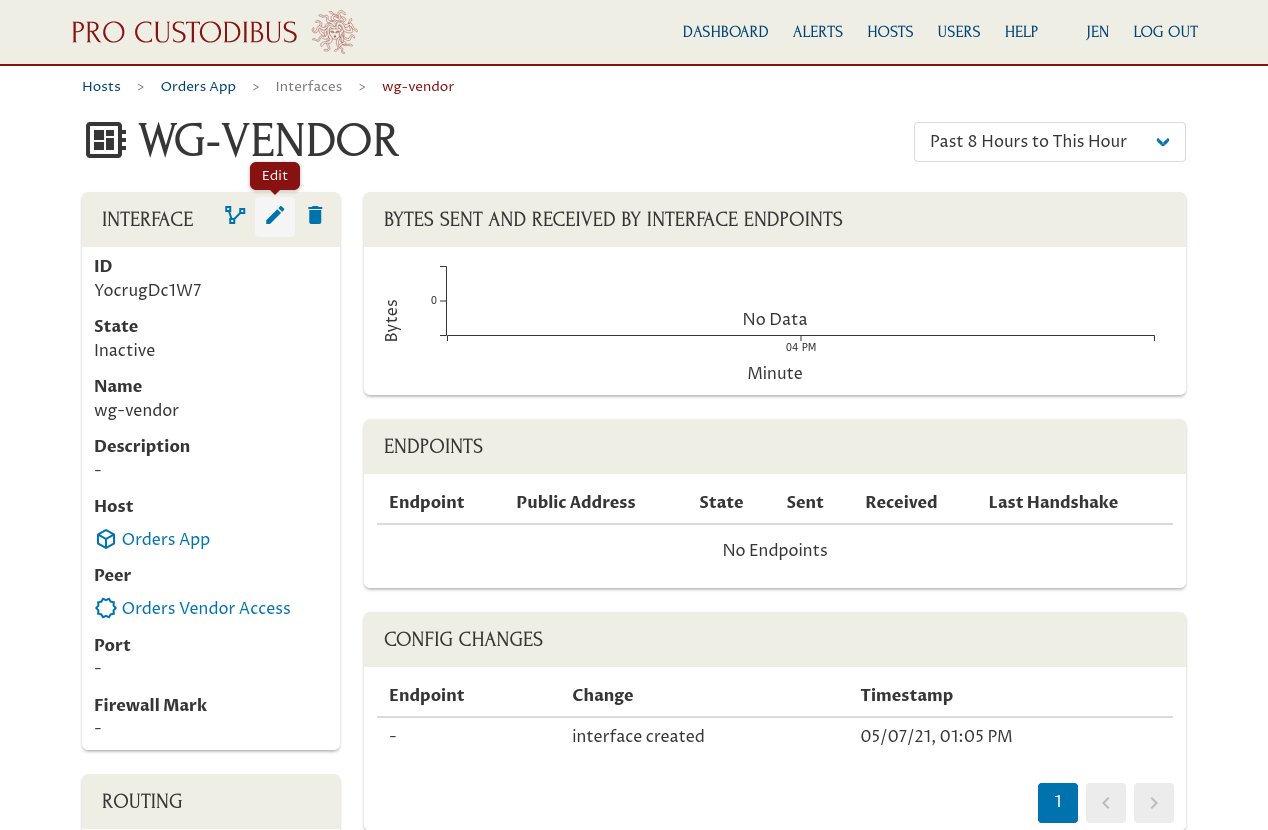
Step 2: Enter a description for the interface, and click the Update button:
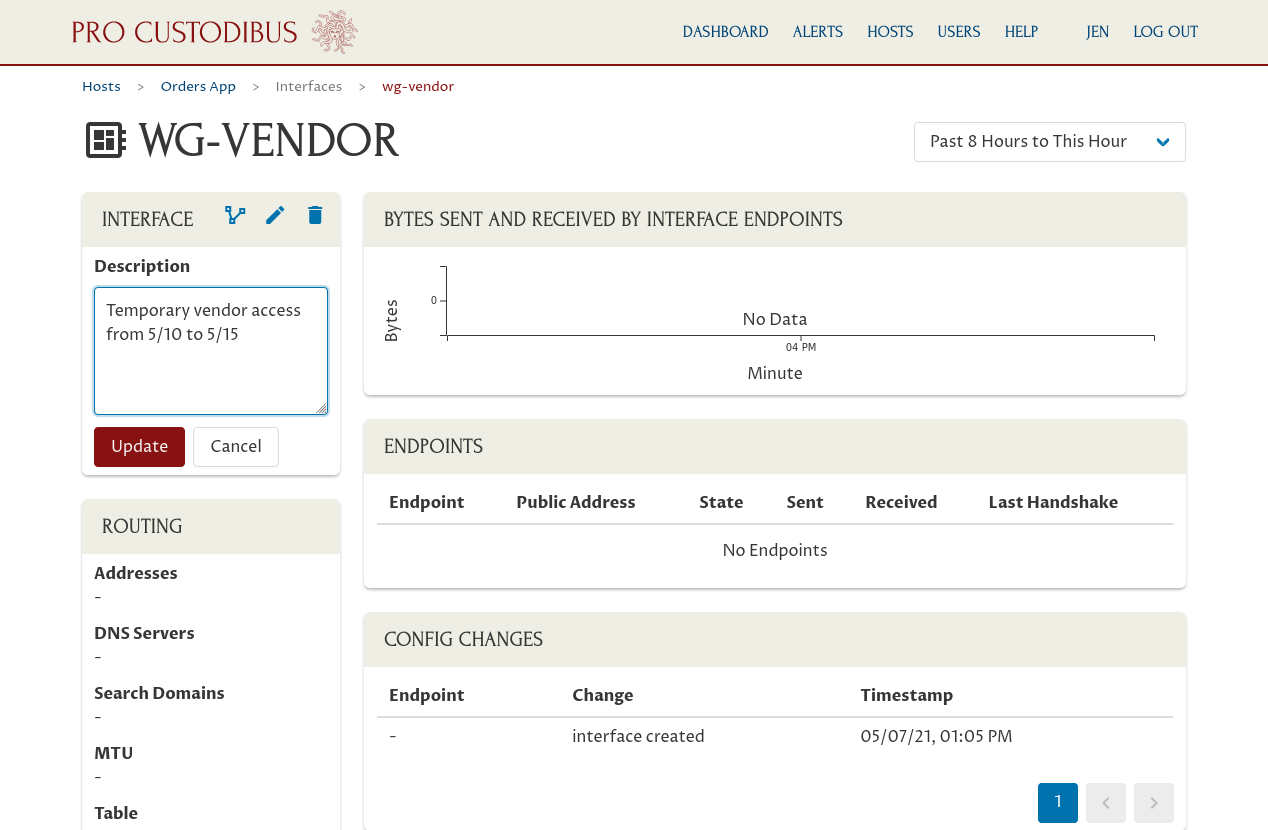
Result: This description will be displayed along with the interface’s name wherever it’s listed in the Pro Custodibus UI:
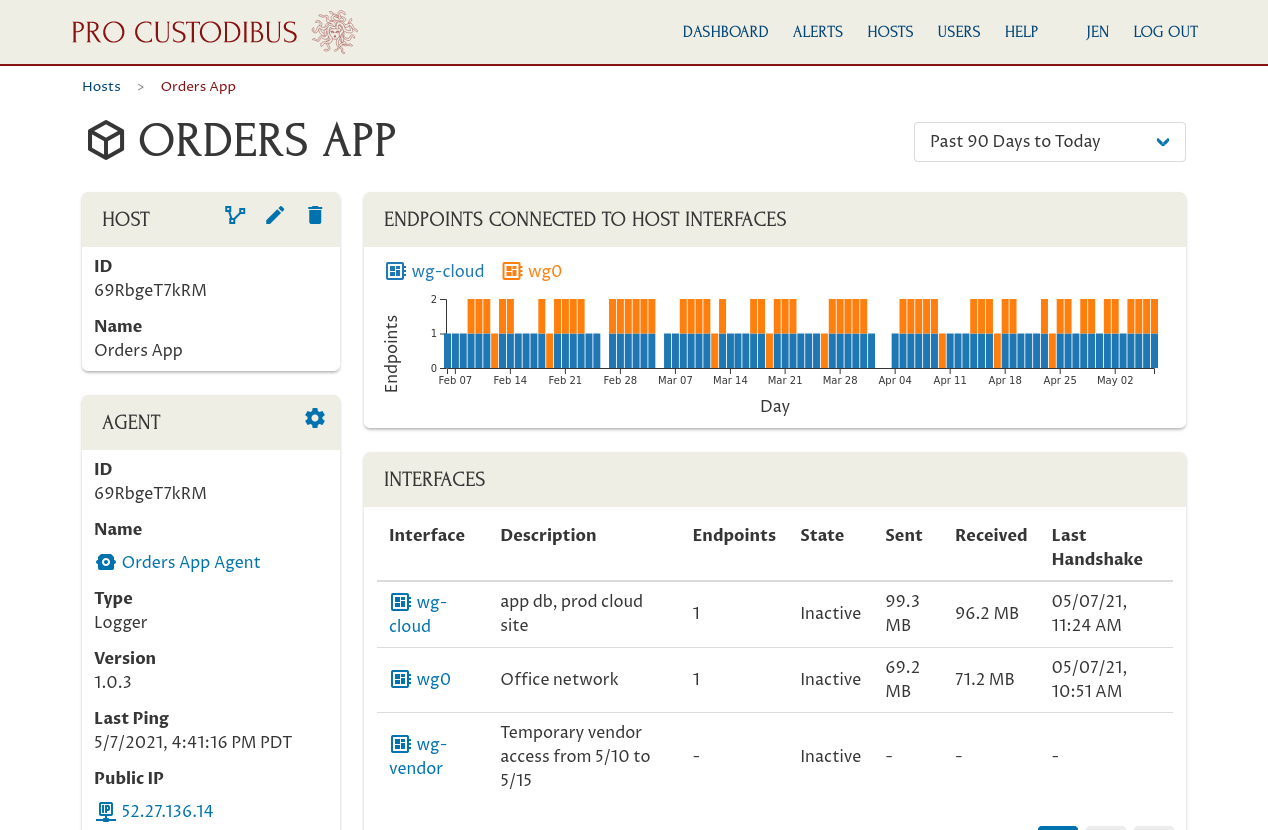
This makes it a whole lot easier to manage all your WireGuard settings and configuration, especially if you have a large or complicated WireGuard network.